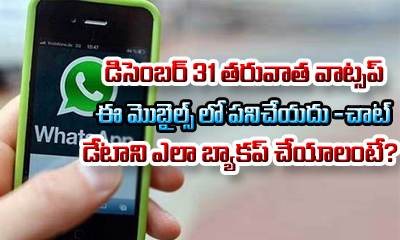The instant messaging giant WhatsApp have been warning for sometime that it would stop extending support on few old age mobile platforms.The Facebook owned company has finally made an official statement regarding this “Support Stop” thing.
Yes, WhatsApp will stop working in certain mobile platforms from December 31.But don’t get scared because your phone is 99% not on the list.
WhatsApp will now not work on Blackberry mobiles.The phones running on Blackberry OS and Blackberry 10 cannot use WhatsApp.The same is with Windows 8.0 and older platforms.If you own a Windows phone and it’s operating system is 8.0 and older than that, sorry you can’t use WhatsApp anymore.Even Nokia S40 users will suffer.
“These platforms don’t offer the kind of capabilities we need to expand our app’s features in future.If you use one of these affected mobile devices, we recommend upgrading to a newer version of OS or a newer android running OS 4.0+, iOS 7+ and windows 8.1+” stated the company.
If in case you want to backup to chat history, follow the steps.
Windows users :
* Go to WhatsApp > More > Chat and calls
* Click on backup.Your data will either be exported to OneDrive account.
* Blackberry Users :
* Go to WhatsApp > More > Chat and calls.
* Select blackberry icon > email chat
.